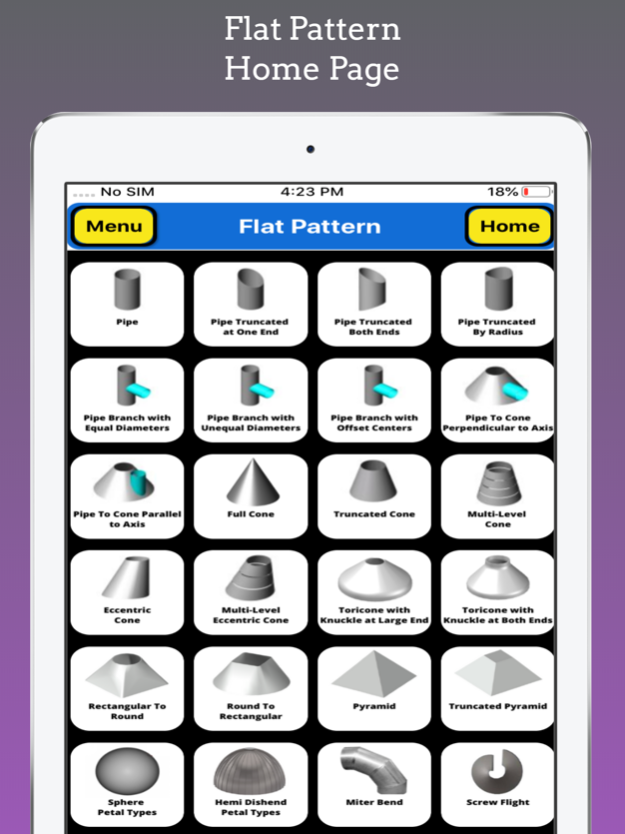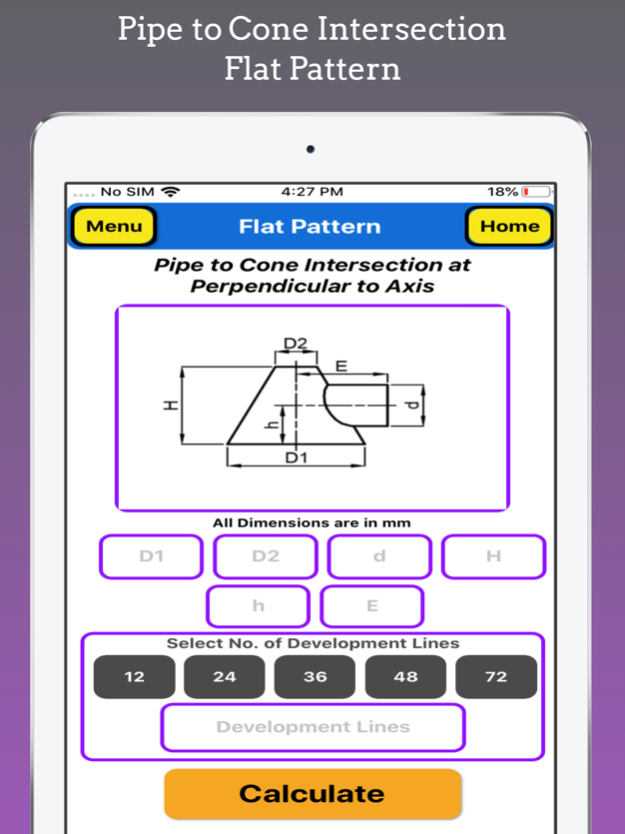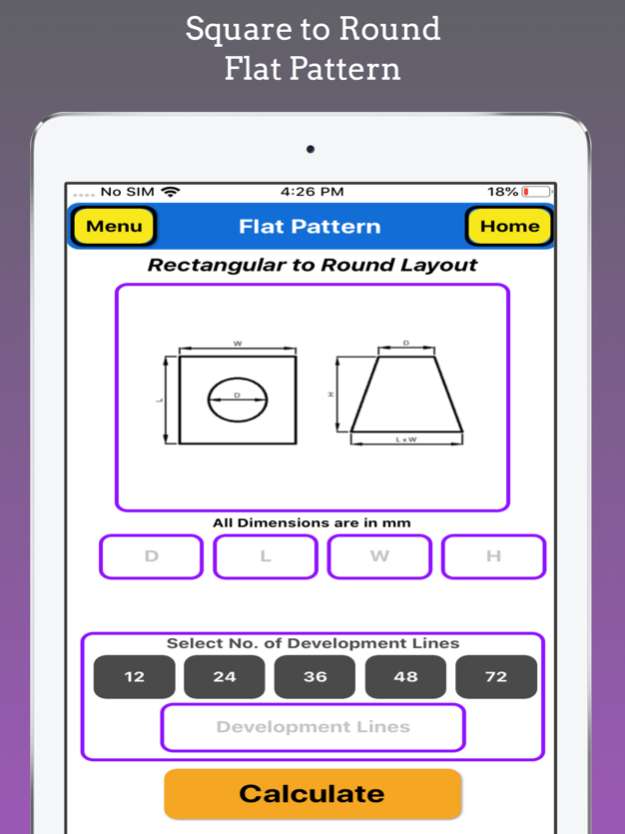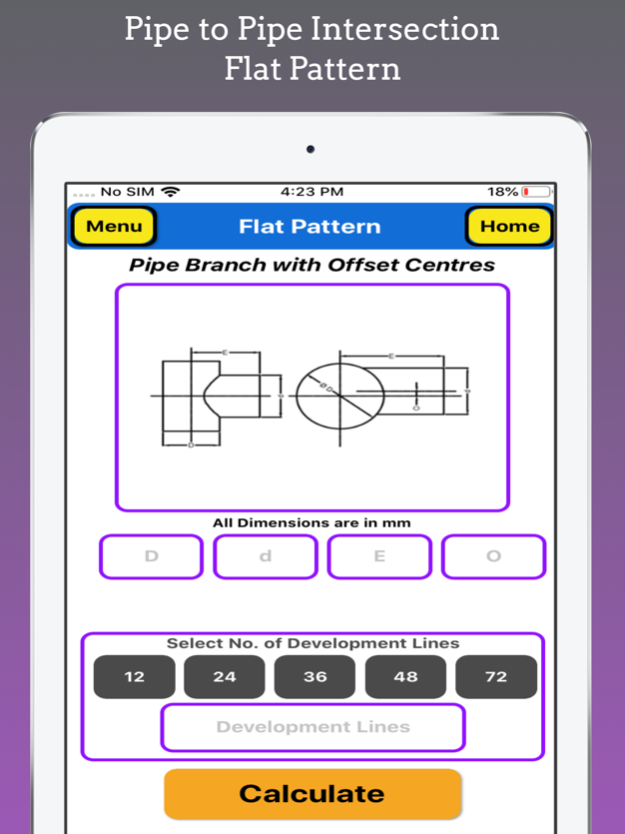Flat Pattern 2
Continue to app
Paid Version
Publisher Description
Flat Pattern Calculator of All Types of Widely used fabrication shapes Such as Cones, Pipe Branches, Transition Piece, Sphere and Dish Petals, Miter Bend, Screw Flight.
It is very helpful for developing fabrication layout of all types of shapes generally used in fabrication. it is minimize fabrication time, increased accuracy.
Flat Pattern Calculator is Tool for All Types of Widely used fabrication shapes Such as Pipe, Truncated Pipes, Pipe Branch Connections, Pipe to Cone Intersections, Cone, Truncated Cone, Eccentric Cone, Tori Cone, Multi-Level Cone, Square to Round, Rectangular to Round, Round to Square, Round to Rectangular, Pyramid, Truncated Pyramids, Sphere, Dish ends, Miter bend, Fabricated Bend, Cut Bend, Screw Flight etc.
In this App Following Fabrication Flat Patterns Options are available :
Pipe Layout or Shell Layout or Pipe Flat Pattern.
Truncated Pipe Layout or Pipe cut at any angle Flat Pattern.
Truncated Pipe at Both end layout or Pipe cut by an angle on both side Flat Pattern.
Pipe to Pipe Intersection with equal Diameters or Pipe Branch connection Flat Pattern.
Pipe to Pipe Intersection with unequal diameters or Pipe Branch Connection Flat Pattern.
Pipe to Pipe Intersection with offset diameters or Pipe Branch Connection Flat Pattern.
Pipe to Cone intersection at Perpendicular to Axis Flat Pattern.
Pipe to Cone Inter Section at Parallel to Axis Flat Pattern.
Pipe Truncated by Radius Flat Pattern.
Full Cone Layout Flat Pattern.
Truncated or Half Cone Layout Flat Pattern.
Multi Level Cone Layout Flat Pattern.
Eccentric Cone Layout Flat Pattern.
Multilevel eccentric cone layouts Flat Pattern.
Tori cone with Knuckle radius at large end Flat Pattern.
Tori cone with Knuckle radius at both ends Flat Pattern.
Rectangle to Round or Square to Round Transition layout Flat Pattern.
Round to Rectangle or Round to Square transition layout Flat Pattern.
Pyramid layout Flat Pattern.
Truncated Pyramid Layout Flat Pattern.
Sphere Petal Layouts Flat Pattern.
Dish End Petal Layouts Flat Pattern.
Miter Bend Layout Flat Pattern.
Screw Flight Layout Flat Pattern.
In this application cone,shell,pipe,pipe branch connections, full cone, half cone, truncated cone, square to round, round to square, rectangular to round, Round to rectangular, pyramid, truncated pyramid, cone to pipe branch, spheres, dish ends etc.
it is useful for those who are working in Pressure vessels fabrication, process equipment fabrication, welding, Piping, Insulation, Ducting, heavy Equipment fabrication, Storage tank, Agitators, Mechanical equipment, structures, industrial fabrication, heat ex changers etc.
it is best tool for production engineers, fabrication engineer, planning engineers, costing and estimating engineers, project engineers, fabrication contractor, fabrication supervisors, fabrication fitters, fabrication worker.
Dec 5, 2019
Version 2
Changes in Ads Unit ID
Fix minor Bugs
Improve Performance
About Flat Pattern
Flat Pattern is a paid app for iOS published in the System Maintenance list of apps, part of System Utilities.
The company that develops Flat Pattern is Imran Pinjara. The latest version released by its developer is 2.
To install Flat Pattern on your iOS device, just click the green Continue To App button above to start the installation process. The app is listed on our website since 2019-12-05 and was downloaded 0 times. We have already checked if the download link is safe, however for your own protection we recommend that you scan the downloaded app with your antivirus. Your antivirus may detect the Flat Pattern as malware if the download link is broken.
How to install Flat Pattern on your iOS device:
- Click on the Continue To App button on our website. This will redirect you to the App Store.
- Once the Flat Pattern is shown in the iTunes listing of your iOS device, you can start its download and installation. Tap on the GET button to the right of the app to start downloading it.
- If you are not logged-in the iOS appstore app, you'll be prompted for your your Apple ID and/or password.
- After Flat Pattern is downloaded, you'll see an INSTALL button to the right. Tap on it to start the actual installation of the iOS app.
- Once installation is finished you can tap on the OPEN button to start it. Its icon will also be added to your device home screen.